Published
- 8 min read
The Trojan in Your IDE: Deconstructing the VS Code Marketplace Risk
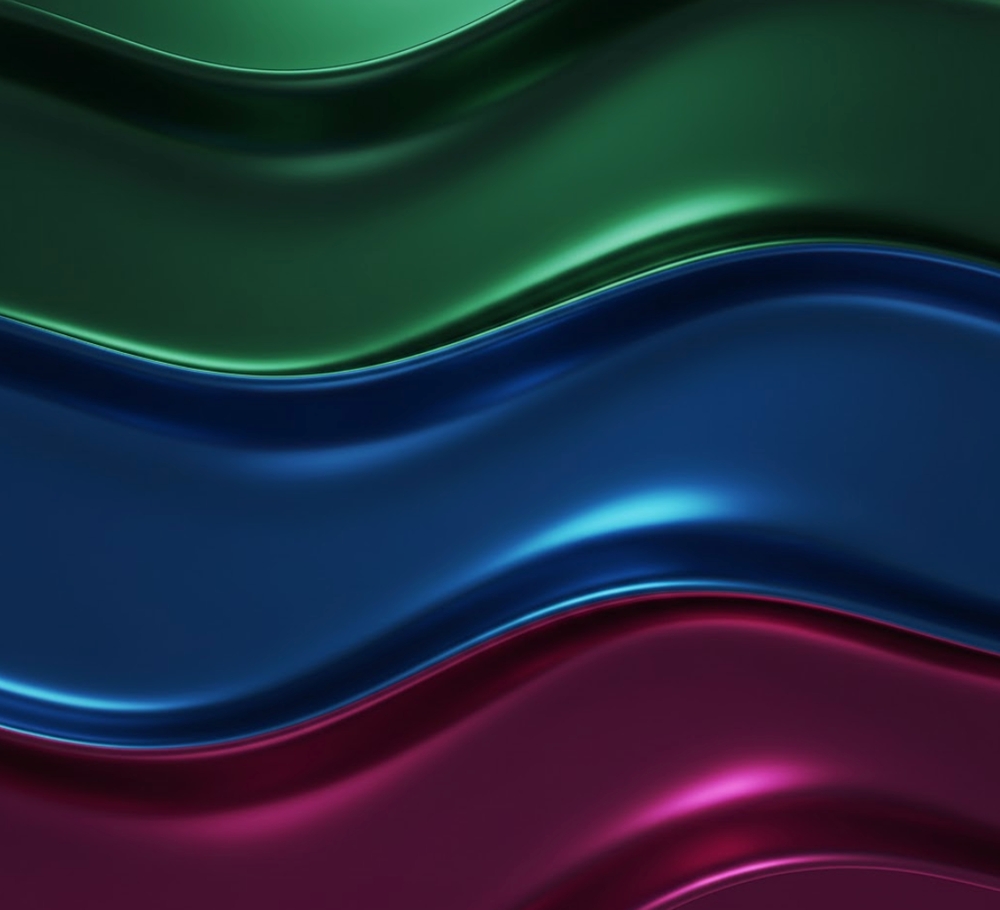
For millions of developers, Visual Studio Code is more than just a text editor; it is their digital workshop. And the VS Code Marketplace is its infinitely stocked tool shed, offering over 50,000 extensions that promise to supercharge productivity, from simple syntax highlighters to complex cloud integration tools. We have come to implicitly trust this ecosystem. We search for a tool, check its download count, click “Install,” and get back to coding, never questioning the safety of the code we are now running with the full permissions of our user account.
That trust has just been shattered.
Security researchers at Wiz have uncovered a massive and active supply chain attack vector within the VS Code Marketplace and the Open VSX Registry. They found that attackers are using a simple but devastating technique typosquatting to impersonate popular extensions and trick developers into installing malicious code directly into their most trusted environment.
This isn’t a theoretical threat. Microsoft has already removed over 1,800 malicious extensions from the Visual Studio Marketplace as a result of these and other findings, and the Wiz team found copycat attacks that had already amassed over 80,000 installations. For CISOs and security leaders, this is an urgent wake-up call. The very tools your developers use to build your products could be a wide-open backdoor into your organization.
The Attack Vector: How a Simple Typo Becomes a Full System Compromise
The attack is elegant in its simplicity and terrifying in its effectiveness. It preys on the two most common human behaviors in a marketplace: trust in popular names and the inevitability of typos.
- The Target: The attackers identify a highly popular and trusted VS Code extension. A prime example discovered by the researchers was “Dracula Official,” a theme with millions of downloads.
- The Impersonation (Typosquatting): The attacker creates a new, malicious extension and gives it a nearly identical name to the legitimate one. They might use subtle misspellings, different capitalization, or slight variations. For example, they might create “Dracula Official Theme” or “DraculaOfficial.”
- The Deceptive Packaging: To complete the illusion, the attacker copies the entire description, icon, and publisher information from the legitimate extension. To a developer quickly searching the marketplace, the malicious extension looks virtually indistinguishable from the real one.
- The Malicious Payload: The attacker embeds a malicious payload within their extension. The code found by Wiz was not a simple, noisy piece of malware. It was a sophisticated info-stealer designed to:
- Establish Persistence: The extension’s code would run every time VS Code was launched.
- Exfiltrate Sensitive Data: It was designed to steal system information, credentials, and potentially source code, sending it to an attacker-controlled server.
- The Bait and Wait: The attacker publishes their malicious, typosquatted extension to the marketplace and simply waits for developers to make a mistake and install it.
The result is a complete compromise of the developer’s machine. The malicious code runs with the full permissions of the user, giving it access to everything the developer can access: source code repositories, cloud credentials, internal networks, and more.
The Ecosystem Problem: Why Marketplaces are a Fertile Ground for Attackers
This isn’t a flaw in VS Code itself, but a systemic weakness in the trust model of open, community-driven marketplaces.
- The Lack of Rigorous Vetting: While Microsoft has security measures in place, the sheer volume of extensions makes it incredibly difficult to perform a deep security review on every new submission. Attackers can often fly under the radar.
- The Power of Publisher Identity: Developers are conditioned to trust extensions from well-known publishers. However, the Wiz team found that it was trivially easy for an attacker to create a new publisher account with a name that was nearly identical to a trusted one (e.g., “Dracula-Official” vs. “Dracula-Theme”).
- The Open VSX Registry: The problem is even more acute in the Open VSX Registry, a fully open-source alternative to the official Microsoft marketplace. It has even fewer security checks, and the Wiz team found they could upload a malicious extension that was a direct, unmodified copy of one that had already been taken down from the official marketplace.
Microsoft’s Response: The Cleanup and the Path Forward
Microsoft is acutely aware of this problem and has been taking steps to combat it. In response to these and other findings, they have:
- Removed Malicious Extensions: They have actively removed thousands of malicious extensions from the marketplace. Their official GitHub repository now includes a
RemovedPackages.mdfile, providing a transparent (though not exhaustive) list of some of the extensions that have been taken down. - Enhanced Security Scanning: Microsoft has stated they are improving their automated scanning and analysis to detect malicious patterns and impersonation attempts before an extension is published.
- Community Engagement: They are actively engaging with the security community and have created GitHub discussions for researchers to report malicious extensions.
However, as their own developer blog on “Security and Trust in the Visual Studio Marketplace” makes clear, security is a shared responsibility. They provide the tools and the platform, but the ultimate decision to install and trust an extension lies with the user and their organization.
The CISO’s Action Plan: How to Protect Your Developers and Your Code
You cannot simply block access to the VS Code Marketplace; your developers would revolt, and productivity would grind to a halt. You need a strategic, defense-in-depth approach.
The First Line of Defense
Your developers are on the front lines. They must be trained to have a healthy sense of skepticism.
Action: Conduct a mandatory security awareness session for all developers on the risks of VS Code extensions. Teach them how to spot the signs of a typosquatted or malicious extension:
- Verify the Publisher: Always check that the publisher’s name is the exact, official one.
- Check the Installation Count: A brand new extension with a name similar to a popular one but with only a few hundred downloads is a major red flag.
- Inspect the Code (If Possible): For any extension that will have access to sensitive parts of your workflow, encourage developers to inspect the source code if it’s available on GitHub.
Building Your Allowlist
In a high-security environment, you cannot allow developers to install any extension they want. You must move to a managed, “allowlist” model.
Action: Use VS Code’s features for enterprises to create a curated list of approved, vetted extensions. You can create a extensions.json file in your projects that recommends a set of extensions and flags any that are not on the approved list. For stricter control, you may need to use endpoint management tools to block the installation of unauthorized extensions.
Conclusion: Trust, but Verify Everything
The VS Code Marketplace, like all open-source ecosystems, is a double-edged sword. It offers incredible innovation and productivity, but it also operates on a model of implicit trust that can be easily exploited. The typosquatting attacks uncovered by Wiz are a powerful and urgent reminder that this trust is not enough.
As security leaders, we must treat the IDE not as a simple tool, but as a critical piece of infrastructure with a powerful, extensible attack surface. By educating our developers, implementing strong governance, and actively hunting for threats, we can continue to leverage the power of this incredible ecosystem without falling victim to the Trojans at the gate.
To further enhance your cloud security and implement Zero Trust, contact me on LinkedIn Profile or [email protected].
VS Code Extension Security FAQ
Frequently Asked Questions (FAQ)
What is typosquatting in the VS Code Marketplace?
Typosquatting is an attack where a malicious actor publishes an extension with a name that is a very close imitation of a popular, trusted extension e.g., using a subtle misspelling. They do this to trick developers into accidentally installing their malicious version instead of the legitimate one.
What is the main risk of installing a malicious VS Code extension?
The main risk is a full compromise of the developer's machine. A malicious extension runs with the same permissions as the user, giving it access to all of their files, source code, passwords, and sensitive credentials like SSH keys and cloud API tokens.
Has Microsoft removed the malicious extensions?
Yes, Microsoft has actively removed thousands of malicious extensions from the official Visual Studio Marketplace. However, new ones can be uploaded at any time, and the open-source Open VSX Registry may have different, less stringent security controls.
How can a developer spot a malicious, typosquatted extension?
A developer should be suspicious of any extension that has a name similar to a popular one but has a very low installation count. They should also carefully verify that the publisher's name is the exact, official name of the trusted publisher.
What is the most effective way for an organization to defend against this threat?
The most effective defense is to move away from a model where developers can install any extension they want. Organizations should implement a curated "allowlist" of approved, vetted extensions and use a combination of developer education and technical controls to enforce this policy.
Relevant Resource List
- Wiz Blog: “Typosquatting and the Malicious Use of the VS Code Marketplace”
- Microsoft GitHub: “Removed Packages from the Visual Studio Marketplace”
- Microsoft Developer Blog: “Security and Trust in the Visual Studio Marketplace”
- Microsoft GitHub Discussions: “Reporting Malicious Extensions”
- Open VSX Registry: (The open-source alternative to the VS Code Marketplace)
