Published
- 10 min read
The OAuth Comparison: A Developer's Guide to Google vs. Microsoft
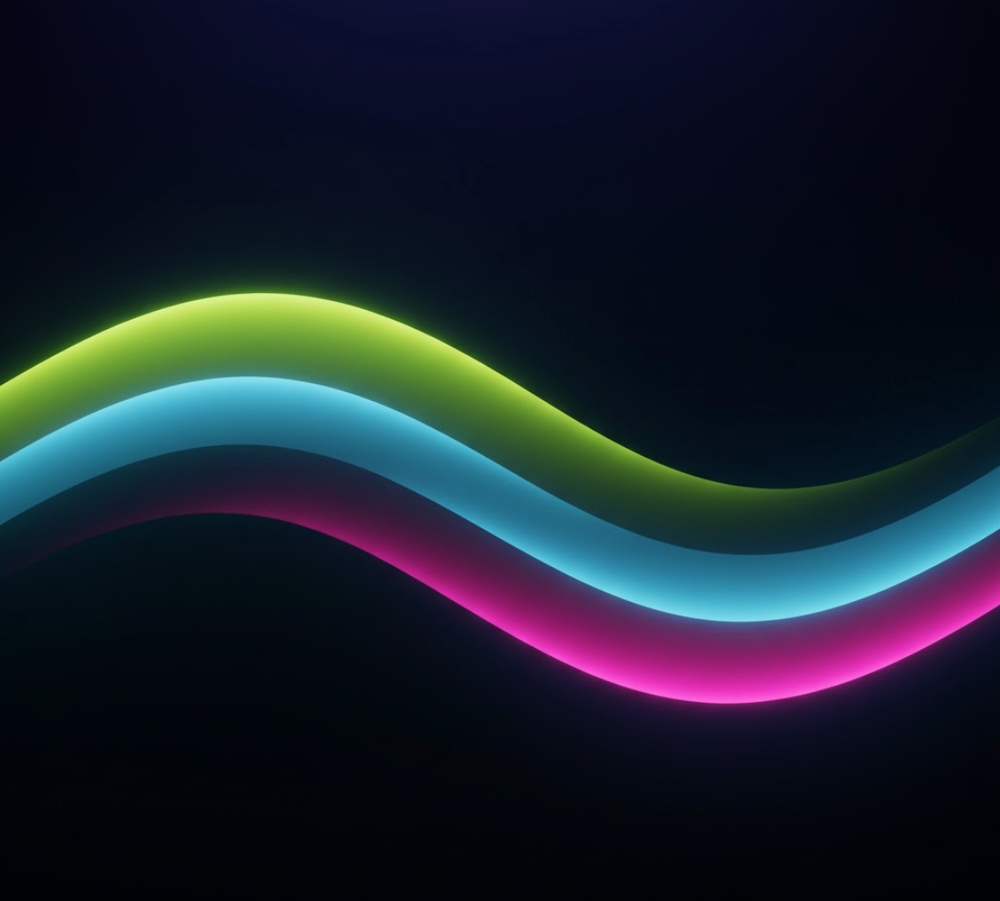
Every time a user clicks “Sign in with Google” or “Log in with Microsoft,” they are participating in a complex, high-stakes digital handshake. For developers, this is the magic of OAuth 2.0 and OpenID Connect (OIDC)—powerful protocols that handle the heavy lifting of authentication and authorization. But while the protocols may be standardized, the implementations are not. These systems are critical components of a comprehensive identity security strategy in the modern cloud era.
Google and Microsoft, the two titans of digital identity, have built their platforms on fundamentally different philosophies. Choosing between them—or integrating with both—is not just a matter of picking a logo. It’s a strategic decision that impacts your application’s security, its user experience, and your own development velocity.
So, which is more secure? And what are the critical differences every developer and security architect must understand in 2025? This is the technical deep dive into the OAuth duel.
What to Remember
- Google’s Philosophy: Consumer-first, secure-by-default. It uses highly granular scopes and a strict app verification process to protect its billions of end-users. Ideal for B2C.
- Microsoft’s Philosophy: Enterprise-first, admin-centric. It empowers enterprise administrators with deep control, rich token customization, and a powerful policy engine (Conditional Access). Ideal for B2B and internal workforce apps.
- The Big Picture: The question isn’t “which is more secure?” but “which is the right tool for the job?” Both are moving to the secure OAuth 2.1 standard, but their core design principles are optimized for different ecosystems.
The Shared Foundation: The Valet Key and the ID Card
Before we explore the differences, let’s establish the common ground. Both Google and Microsoft’s platforms are built on the twin pillars of OAuth and OIDC, and both are aggressively moving towards the secure-by-default principles of OAuth 2.1. These standards form the foundation of modern authentication and Zero Trust architectures.
- OAuth 2.1 is the “Valet Key” (Authorization): It’s a protocol for delegation. A user grants your application a limited key to perform specific actions on their behalf (e.g., “post to my calendar”) without giving you their password. OAuth is about what an app can do.
- OpenID Connect is the “ID Card” (Authentication): It’s a thin identity layer built on top of OAuth. It provides a verifiable
id_tokenthat proves who the user is (e.g.,[email protected]). OIDC is about who an app knows you are.
Both platforms use the secure Authorization Code Flow with PKCE as the standard, a critical best practice that protects against authorization code interception. The differences lie not in the “what,” but in the “how” and the “why.”
The Philosophical Divide: Where Google and Microsoft Diverge
The key to understanding the technical differences is to first understand the philosophical origins of each platform.
Google’s Philosophy: Consumer-First, Developer-Centric Security Google’s identity platform was forged in the crucible of protecting billions of consumer accounts (Gmail, YouTube, etc.) from large-scale, automated abuse. Their approach is characterized by:
- Paternalistic Security: Google often acts as a strict guardian, imposing rigid guardrails and verification processes on developers to protect its end-users.
- Focus on Granularity: The system is built around the concept of highly granular permissions (scopes).
- Secure by Default: The platform is designed to make the most secure path the easiest (or only) path for developers.
Microsoft’s Philosophy: Enterprise-First, Administrator-Centric Control Microsoft’s identity platform (now Entra ID) evolved from the world of Active Directory and managing corporate identities. Its core DNA is about giving enterprise administrators deep, granular control over their own users and resources. Their approach is characterized by:
- Administrator Empowerment: The platform is a vast toolkit designed to be configured and governed by a central IT or security administrator.
- Integration with the Enterprise: Its primary strength is its seamless integration with the entire Microsoft enterprise ecosystem, from on-premises Active Directory to Azure and Microsoft 365.
- Policy-Driven Security: The platform’s power lies in its rich policy engine, most notably Conditional Access.
The Technical Deep Dive: Key Implementation Differences
These philosophical differences manifest in several key technical areas that directly impact developers and security teams.
1. Scope Granularity and Consent
- Google’s Approach: Google is famous for its highly granular scopes. An application must request specific, narrow permissions like
https://www.googleapis.com/auth/gmail.readonlyorhttps://www.googleapis.com/auth/calendar.events.readonly. This forces developers to adhere to the principle of least privilege from the very beginning. The user consent screen clearly lists each of these specific permissions. - Microsoft’s Approach: Microsoft’s v2.0 endpoint has moved towards more granular scopes, but its legacy is in broader, role-based permissions like
Mail.Read,User.Read, orDirectory.ReadWrite.All. While powerful, these broader scopes can more easily lead to over-permissioning if not carefully managed. The real power in Microsoft’s model is not just the scope, but the ability for an administrator to grant consent on behalf of the entire organization, streamlining the process for enterprise apps.
2. Developer Experience and Verification
- Google’s Approach: Google’s OAuth App Verification process is notoriously rigorous for public-facing applications. If your app requests sensitive scopes, it must undergo a lengthy, often costly, security review and penetration test. This is a significant hurdle, but it acts as a powerful security gate, protecting end-users from malicious apps.
- Microsoft’s Approach: Microsoft’s app registration process is generally more streamlined, especially for applications intended for use within a single enterprise tenant. The trust model is more focused on the relationship between the application and the organization’s administrator, rather than a direct, centralized vetting by Microsoft for all cases.
3. Token Claims and Customization
- Google’s Approach: Google’s
id_tokenis fairly standardized. While you get the essential user information, the ability to add custom claims is limited. - Microsoft’s Approach: Entra ID provides rich capabilities for token customization, including “claims mapping.” This allows an administrator to add custom user attributes, group memberships, and other enterprise-specific data directly into the tokens. This is incredibly powerful for integrating with legacy applications that require specific attributes for authorization. However, as demonstrated in CVE-2025-55241 - the Entra ID Actor Token vulnerability, complex token handling can introduce novel attack surfaces if not perfectly implemented by the provider.
4. The Security “Superpower”
- Google’s Superpower: Anti-Abuse at Scale. Google’s biggest strength is its massive, planet-scale infrastructure for detecting and responding to automated abuse, phishing, and large-scale attacks. The strict app verification process is a direct manifestation of this.
- Microsoft’s Superpower: Conditional Access Policies. Microsoft’s killer feature is Conditional Access. This is the enterprise administrator’s dream tool. It allows you to create rich, context-aware access policies that go far beyond a simple role assignment. For example: “Allow access to SharePoint Online only if the user is a member of the ‘Finance’ group, is authenticating with phishing-resistant MFA, is on a compliant, corporate-managed device, AND is connecting from a trusted IP address.” This is Zero Trust policy enforcement at its most powerful.
Summary Table: Google vs. Microsoft OAuth at a Glance
| Feature | Google’s Approach (Consumer-First) | Microsoft’s Approach (Enterprise-First) |
|---|---|---|
| Core Philosophy | Protect the end-user with strict, centralized guardrails. Secure by default. | Empower the enterprise administrator with deep, configurable control. |
| Primary Use Case | Consumer-facing and third-party applications (“Sign in with Google”). | Enterprise applications, B2B scenarios, and internal workforce identity. |
| Scope Granularity | Highly granular and specific (e.g., gmail.readonly). Enforces least privilege. | Often broader, role-based scopes (e.g., Mail.Read). Riskier if misconfigured. |
| Admin Control | Limited for third-party apps. Focused on user consent. | Extensive. Admins can grant consent on behalf of the organization and create policies. |
| Developer Verification | Extremely rigorous and often slow for public apps requesting sensitive scopes. | More streamlined, especially for single-tenant enterprise applications. |
| Key Security Feature | Massive-scale anti-abuse systems and a strict, centralized app verification process. | Conditional Access Policies, providing powerful, context-aware Zero Trust enforcement. |
The Verdict: Which is More Secure?
This is the wrong question. It’s like asking if a Formula 1 car is “better” than a military-grade armored truck. The answer depends entirely on the terrain you need to cross.
Google’s implementation is arguably more “secure by default” for the open internet. Its strict, paternalistic approach and rigorous verification process make it harder for a developer to accidentally create an insecure application that abuses user data. This makes it an exceptional choice for consumer-facing (B2C) applications.
Microsoft’s implementation is unquestionably more powerful and flexible for the enterprise. Its deep integration with corporate identity, its rich token customization capabilities, and its world-class Conditional Access engine make it the dominant choice for internal workforce identity and complex business-to-business (B2B) scenarios. However, this power comes with responsibility; a misconfigured Conditional Access policy or an overly permissive admin consent can create significant security gaps.
The ultimate security of either platform rests not on the provider, but on the implementation. A well-configured Microsoft tenant is a fortress. A poorly configured Google Cloud project can be a sieve.
Conclusion
As we move deeper into 2025, both Google and Microsoft are converging on the secure-by-default principles of OAuth 2.1. The real difference lies in their DNA. Google builds for the chaos of the open internet; Microsoft builds for the structured world of the enterprise.
For developers and security architects, the lesson is clear: you must understand the philosophy of the platform you are building on. Are you building a consumer app that needs to be trusted by millions? Google’s guardrails may be your best friend. Are you building an enterprise application that needs to deeply integrate with a corporate directory and enforce complex business rules? Microsoft’s powerful toolkit is likely the answer. Choosing the right tool for the right job is the first and most important step in building a secure and trusted application.
To further enhance your cloud security and implement Zero Trust, contact me on LinkedIn Profile or [email protected].
OAuth/OIDC Platform FAQ
Frequently Asked Questions (FAQ)
Can I use both Google and Microsoft as identity providers in my app?
Yes, and this is a very common practice. Many applications offer multiple Sign in with options to provide users with a choice. This requires your application to be able to handle OIDC flows from multiple issuers.
What is PKCE and do both platforms support it?
PKCE is Proof Key for Code Exchange, a critical security extension that prevents authorization code interception attacks. Yes, both Google and Microsoft fully support PKCE and it is the required standard for all modern applications, in line with the principles of OAuth 2.1.
What is a Conditional Access Policy?
A Conditional Access Policy, a key feature of Microsoft Entra ID, is a set of rules that evaluates a sign-in request based on multiple signals such as user, location, device compliance, etc. before granting access. It's an if-then engine for your identity security like IF a user is an admin and is on an untrusted network, THEN require phishing-resistant MFA.
Why is Google's app verification process so difficult?
Google's verification process is designed to protect its billions of users from malicious third-party apps that might try to abuse their data. While it can be a pain point for developers, it serves as a powerful, centralized security check for the entire ecosystem.
I'm a developer. Which one is easier to get started with?
For a simple Sign in with button on a new web app, both platforms offer excellent quick-start guides. Historically, many developers have found Google's APIs to be slightly more straightforward for basic use cases, while Microsoft's can become more complex and powerful as you delve into its enterprise features.
